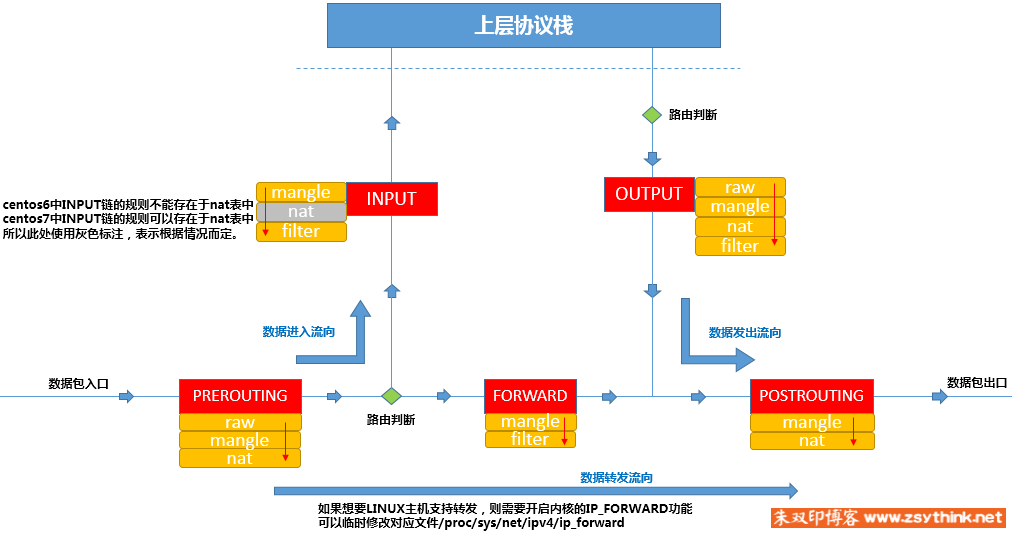参考文档
https://www.zsythink.net/archives/1199
流程图
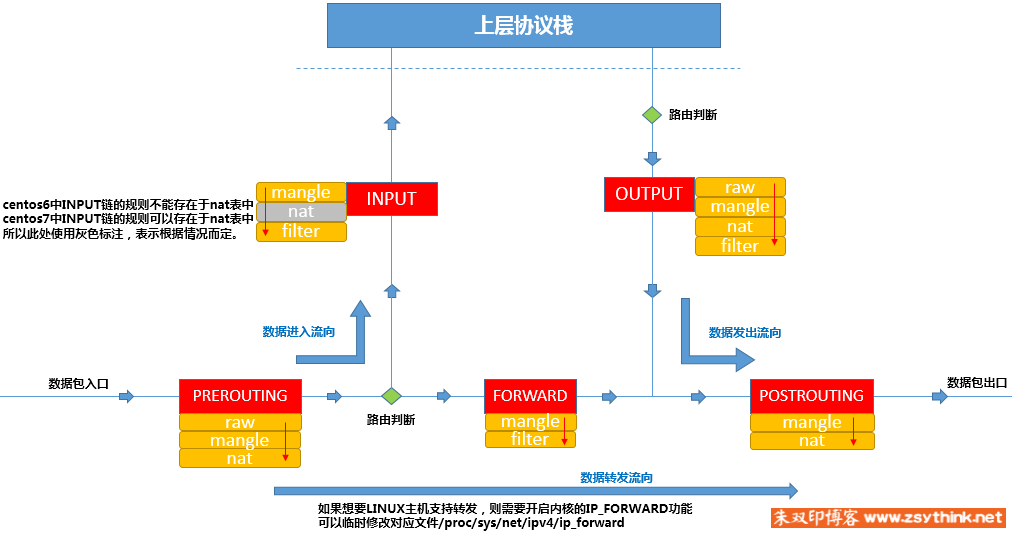
PREROUTING 的规则可以存在于:raw表,mangle表,nat表。
INPUT 的规则可以存在于:mangle表,filter表,(centos7中还有nat表,centos6中没有)。
FORWARD 的规则可以存在于:mangle表,filter表。
OUTPUT 的规则可以存在于:raw表mangle表,nat表,filter表。
POSTROUTING 的规则可以存在于:mangle表,nat表。
raw 表中的规则可以被哪些链使用:PREROUTING,OUTPUT
mangle 表中的规则可以被哪些链使用:PREROUTING,INPUT,FORWARD,OUTPUT,POSTROUTING
nat 表中的规则可以被哪些链使用:PREROUTING,OUTPUT,POSTROUTING(centos7中还有INPUT,centos6中没有)
filter 表中的规则可以被哪些链使用:INPUT,FORWARD,OUTPUT
常用操作
1
2
3
4
5
6
7
8
9
10
11
12
13
14
15
16
17
18
19
20
21
22
23
24
25
26
27
28
29
30
31
32
33
34
35
36
37
38
39
40
41
42
43
44
45
46
47
48
49
50
51
52
53
54
55
56
57
58
59
60
61
|
iptables --line -nvL
iptables --line -nvL INPUT
iptables -F INPUT
iptables -t filter -F INPUT
iptables -t filter -I INPUT -s 10.211.55.101 -j DROP
iptables -t filter -A INPUT -s 10.211.55.101 -j ACCEPT
iptables -t filter -I INPUT 2 -s 10.211.55.101 -j ACCEPT
iptables -t filter -D INPUT 3
iptables -t filter -P FORWARD DROP
yum install iptables-services
systemctl stop firewalld && systemctl disable firewalld
systemctl start iptables && systemctl enable iptables
service iptables save
iptables-save > /etc/sysconfig/iptables
iptables-restore < /etc/sysconfig/iptables
cat /etc/sysconfig/iptables
-s 10.211.55.0/24
-d 10.211.55.10
-p tcp
-i eth0
-o eth1
--dport 22
! --dport 22
–-dport 22:25
-m multiport --dport 22,36,80
iptables -t filter -N IN_WEB
iptables -t filter -I IN_WEB -s 10.211.55.101 -j REJECT
iptables -I IN_WEB -s 10.211.55.102 -j REJECT
iptables -I INPUT -p tcp --dport 80 -j IN_WEB
iptables -D INPUT 1
iptables -t filter -F IN_WEB
iptables -t filter -X IN_WEB
|